How Can We Help?
Search for answers or browse our knowledge base.
Contents
< All Topics
Print
How To Video Shorts: The Vantiq Version Control System
PostedJanuary 4, 2024
UpdatedSeptember 20, 2025
ByLisa Ackerman
0 out of 5 stars
| 5 Stars | 0% | |
| 4 Stars | 0% | |
| 3 Stars | 0% | |
| 2 Stars | 0% | |
| 1 Stars | 0% |
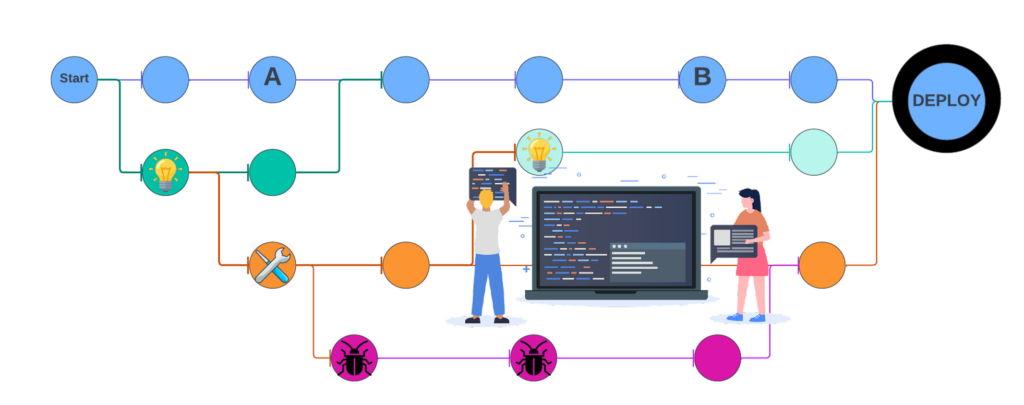
Keep track of your progress and merge multiple projects with the Vantiq VCS!

How the VCS Works
The Version Control System downloads your project files to the local file system so progress can be tracked using your favorite versioning software.
The VCS can also upload files into your project when:
- You want to back out of a project change
- You want to merge in work from another developer
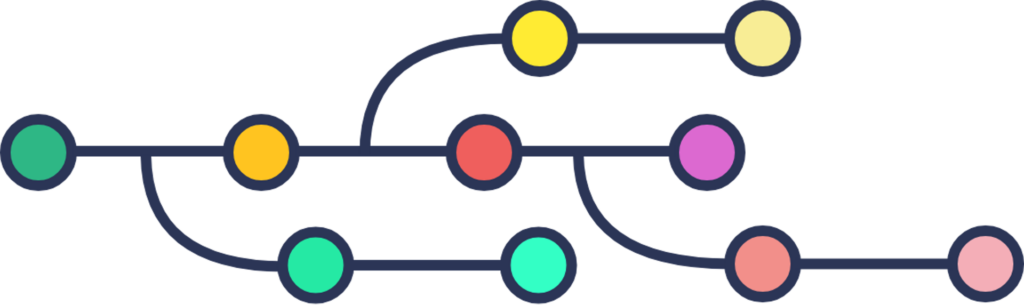
Steps to Versioning the Project:
1. Start a VCSSERVER from a terminal window (use Vantiq CLI)
2. Create a directory to hold project files
3. Initialize versioning in the project directory
4. In the IDE, record the pathway to the project file directory
5. In the IDE, sync the project files to the directory
6. In the terminal window, add the files and commit changes
7. Repeat Steps 5 & 6 through the development process

Steps to Restoring or Merging the Project:
1. Projects –> Combine Project From VCS
2. Input desired filesystem directory & project name
3. Create a View for seeing changes, and click OK
2. Input desired filesystem directory & project name
3. Create a View for seeing changes, and click OK
Caution: Any resources of the same name and type will be overridden by incoming material!

Use the VCS to Keep Projects on Track
Vantiq’s Version Control System can be used with any local filesystem architecture, and with whatever versioning software you prefer. Sync and commit often to keep track of progress, back up projects, revert to previous versions, and combine the work of multiple developers seamlessly.
For more information, refer to the CLI Reference Guide (for starting the VCSSERVER) and the IDE User’s Guide for more about the VCS tool.
Was this article helpful?
0 out of 5 stars
| 5 Stars | 0% | |
| 4 Stars | 0% | |
| 3 Stars | 0% | |
| 2 Stars | 0% | |
| 1 Stars | 0% |
5
-
Getting Started
-
- Advanced Collaboration Tutorial
- Analytics Tutorial
- App Component Tutorial
- Application Deployment Tutorial
- Assembly Tutorial
- Autopsy Debugger Tutorial
- Catalogs Tutorial
- Client Builder Tutorial
- Client Component Tutorial
- Collaboration Tutorial
- Conversation Widget Tutorial
- Floor Plan
- GenAI Builder Tutorial
- Source Tutorial
- Stateful Services
- System Modeler Tutorial
- Testing the Debugging Tutorial
- Testing the Introductory Tutorial
- Testing the Source Tutorial
- User and Namespace Administration Tutorial
- Show Remaining Articles ( 5 ) Collapse Articles
-
Product Documentation
-
-
-
- ‘On Assets Loaded’ Event
- ‘On Data Arrived’ Event
- ‘On End’ Event
- ‘On Network Status Changed’ Event
- ‘On Start’ Event
- abort()
- addEventHandler()
- adjustPopupSizeAndPosition()
- Basic Information
- cancelSpeaking()
- children
- clearInterval()
- clearTimeout()
- clearValidationErrors()
- clone()
- closePopup()
- confirmCustom()
- confirmCustomEx()
- copyMatchingData(obj:any):void
- createClientEventDataStream()
- createDataChangedDataStream()
- createOutboundServiceEventDataStream()
- createPagedQueryDataStream()
- createPublishEventDataStream()
- createResourceEventDataStream()
- createResponseObject()
- createSourceEventDataStream()
- createTimedQueryDataStream()
- data
- data
- DataObject
- DataStream
- deleteAll()
- deleteOne()
- deleteOne()
- errorDialog()
- execute()
- execute()
- executePublic()
- executePublic()
- executeStreamed()
- executeStreamed()
- executeStreamedPublic()
- executeStreamedPublic()
- formatMsg()
- generateUUID()
- getCollaborationContext()
- getCurrentPage()
- getCurrentPopup()
- getDataStreamByName()
- getDataStreamByUUID()
- getDeviceId()
- getDeviceName()
- getDocumentAssetLabelList()
- getDocumentAssetList()
- getDocumentUrl()
- getGroupNames()
- getLocation()
- getName()
- getProfileNames()
- getRequestParameters()
- getStateObject()
- getUsername()
- getUserRecord()
- getWidget()
- goToPage()
- Http
- infoDialog()
- initializePropertyToDefaultValue(propertyName:string):void
- initializeToDefaultValues():void
- insert()
- insert()
- instance
- isNetworkActive
- isPaused:boolean
- isPublic
- localeCountryCode
- localeLanguageCode
- localeVariantCode
- logout()
- markupImage()
- modifyClientEvent()
- modifyDataChanged()
- modifyPagedQuery()
- modifyPublishEvent()
- modifyResourceEvent()
- modifyServiceEvent()
- modifySourceEvent()
- modifyTimedQuery()
- name:string
- navBarBackgroundColor
- navBarForegroundColor
- navBarIcon
- navBarIconHeight
- navBarIconWidth
- navBarShowControls
- navBarTitle
- navBarTitleFontFamily
- navBarTitleFontSize
- navBarTitleFontWeight
- overrideLocale
- Page
- patch()
- playAudio()
- playVideo()
- popupPage()
- publish()
- publish()
- publishToServiceEvent()
- query()
- recordAudio()
- recordVideo()
- remove():void
- restart():void
- returnToCallingPage()
- scanBarcode()
- select()
- select()
- selectOne()
- selectOne()
- sendClientEvent()
- sendLocation()
- setInterval()
- setTimeout()
- setVantiqHeaders()
- setVantiqUrlForResource()
- setVantiqUrlForSystemResource()
- showDocument()
- showHttpErrors()
- showMap()
- speakText()
- startBLEScan()
- stopGeofencing()
- takePhoto()
- terminate()
- terminateWithDialog()
- update()
- update()
- uploadDataURL()
- uploadDocument()
- upsert()
- upsert()
- uuid:string
- validate()
- Show Remaining Articles ( 129 ) Collapse Articles
-
-
- Accessing Namespaces in the Organization
- Active Resource Control Center
- Adding a New User to an Organization
- Adding a New User to the Application Namespace
- Administrators' Concepts and Terminology
- Authorizing Users to Access the Application
- Creating a Developer Namespace for the Organization Administrator
- Creating a New Application Namespace
- Creating Resources for New Namespaces
- Custom User Invites
- Deploying the GenAI Flow Service Connector
- Developer Tasks
- Handling Administrators Leaving
- Related Configuration
- Removing Namespace Administrators
- Self-Administration Tasks
- System Administration Tasks
- Viewing Lists of Users
- Show Remaining Articles ( 3 ) Collapse Articles
-
- Deploy Results Tab
- Deploying the same application to different environments
- Deployment
- Deployment Tool - Introduction
- Environment
- Environment Tab
- Node
- Project Partitions
- Redeploy On A Failed Node
- Reliable Deployment
- Settings Tab
- The Graph View
- The Tree View
- Undeploy
- Update Partitions
- Verify Application After Deployment
- Show Remaining Articles ( 1 ) Collapse Articles
-
- CheckedInsert/CheckedUpsert Command
- Command Line Options
- Delete Command
- Execute Command
- Export Command
- Find Command
- Help Command
- Import Command
- Insert Command
- Installation - Prerequisites
- Installation - Profile
- List Command
- Load Command
- Recommend Command
- Run Command
- Select Command
- Stop Command
- The Vantiq Command Line Interface (CLI) - Overview
- Upsert Command
- Show Remaining Articles ( 4 ) Collapse Articles
-
- App Execution Dashboard
- App With Split Dashboard
- Dashboard Navigation Bar
- Deprecated Dashboards
- Event Processing Dashboard
- General Dashboard Behavior
- Getting Started with Grafana
- Grafana Usage
- Monitoring Namespaces with Grafana
- Most Commonly Used Dashboards
- Namespace Monitoring Dashboards
- Organization Level Behavior
- Procedure and Rule Execution Dashboards
- Profiling Dashboards
- Reliable Event Dashboard
- Resource Usage Dashboard
- Service Execution Dashboard
- Service Handler Dashboard
- Source Activity Dashboard
- Storage Manager Dashboard
- Tensorflow Model Dashboard
- Type Storage Dashboard
- Show Remaining Articles ( 7 ) Collapse Articles
-
- Access to a Kubernetes Cluster
- Creating a K8s Cluster
- Delayed Processing
- Deploying K8s Installations to a Kubernetes Cluster
- Deploying the K8s Worker
- External Lifecycle Management Guide - Overview
- K8s Worker
- Kubernetes Components of a K8s Installation
- Kubernetes Namespaces
- Loading Images into a Kubernetes Cluster
- Managing K8s Installations
- Other Configuration Options
- System View
- Use of the self Cluster
- Using a Kubernetes Cluster
- Using Templates to Deploy the K8s Worker
- Vantiq Namespaces
- Verify Installation
- Show Remaining Articles ( 3 ) Collapse Articles
-
- Changing the System Password
- Creating a GenAIFlowService Service Connector
- Creating a New Organization and Namespace
- Deployment Methods
- Docker Deployment
- Edge Installation Management
- Edge Vision Server
- Executable JAR Deployment
- MongoDB
- Requirements
- Running the Vantiq Executable
- Setting the default LLMs API key
- Setting Up Vantiq Edge
- Vantiq Edge Reference Guide - Overview
- Vantiq Edge Self Node
- Windows bat file
- Show Remaining Articles ( 1 ) Collapse Articles
-
- Additional Buffer Semantics
- Applicability
- auditFrequency Quota
- Background
- Default Quotas
- Detailed Credit Quotas
- errorBreaker Quota
- errorReportingFrequency Quota
- Execution Credit Quota
- Execution Credit Quota - Diagnostics
- Execution Credit Quota - Mitigation
- Execution Rate Quota
- Execution Rate Quota - Diagnostics
- Execution Rate Quota - Mitigations
- executionTime Quota
- k8sResources Quota
- Quota Interactions
- receiveMessage Quota
- receiveMessage Quota - Diagnostics
- receiveMessage Quota - Mitigation
- reservedGroups Quota
- stackDepth Quota
- Stream Quota
- Terminology
- Workload Management
- Workload Management Conceptual Model
- Show Remaining Articles ( 11 ) Collapse Articles
-
-
-
- Android Post-Installation Instructions
- Authentication Functions
- Database Functions
- Installation Instructions
- iOS Post-Installation Instructions
- Miscellaneous Functions
- Prerequisites
- Procedure Execution Functions
- Publishing Functions
- Sample iOS AppDelegate.m File
- User Creation Functions
- Vantiq Functionality for React Native Apps
-
-
- Accumulate State
- Analytics
- Answer Question
- App Activity Tasks
- App Builder Guide - Introduction
- App Builder Overview
- Assign
- Build and Predict Path
- Cached Enrich
- Chat
- Close Collaboration
- Collaborations in Apps
- Compute Statistics
- Convert Coordinates
- Creating an App
- DBScan
- Delay
- Dependency Management
- Dwell
- Enrich
- Error Handling
- Escalate
- EscalateState
- Establish Collaboration
- Event Redelivery
- Event Stream
- Filter
- GenAI Flow
- Get Collaboration
- Interpret Conversational Language
- Join
- K-Means Cluster
- Limit
- Linear Regression
- Log Stream
- Loop While
- Merge
- Notify
- Optional Imports
- Polynomial Fitter
- Predict Paths By Age
- Procedure
- Process Intent
- PublishToService
- PublishToSource
- PublishToTopic
- Rate
- Recommend
- RecordEvent
- Reliable Apps
- Run TensorFlow Model On Document
- Run TensorFlow Model On Image
- Run TensorFlow Model On Tensors
- Sample
- SaveToType
- Split By Group
- Submit Prompt
- Threshold
- Time Difference
- Track
- Track Motion
- Tracking Progress
- Transformation
- Unwind
- VAIL
- VisionScript
- Window
- Within Tracking Region
- YOLO From Images
- Show Remaining Articles ( 54 ) Collapse Articles
-
-
-
- Broker Service
- Catalog Operations
- Catalog Procedures
- Connect to Catalog
- Create Entry
- Create Entry
- Custom Operations
- Disconnect from Catalog
- Host Catalog
- Integrating Applications With the Catalog
- Managing Catalog
- Managing Event Types
- Publisher Service
- Register
- Remove Entry
- Repair Catalog
- Resolve
- Subscriber Service
- Unhost Catalog
- Unregister
- Utilities
- Show Remaining Articles ( 6 ) Collapse Articles
-
- AMQP Reference Guide
- CHATBOT Reference Guide
- Email Reference Guide
- Enterprise Connectors Reference Guide
- External Source Reference Guide
- Google Cloud Pub/Sub Reference Guide
- KAFKA Reference Guide
- MQTT Reference Guide
- Push Notification Reference Guide
- Remote Reference Guide
- SMS Reference Guide
- Video Reference Guide
-
-
- Advanced Use Cases
- Data Manipulation
- Defining Types
- Discovery from External Data Store
- Error Handling
- Installation and Use
- Native Language Implementation
- Restricting Capabilities
- Service Connectors
- Storage Manager Assembly Contents
- Storage Manager Service API
- Storage Manager Transactions
- Storage Managers - Introduction
- Transaction Support
-
-
-
- App Pane
- Autopsies
- Defining a Run Policy
- Defining a Test Suite - Properties
- Defining an Input
- Defining an Output
- Error Pane
- Integration Tests
- Populate Testing Namespace With Data
- Procedure Pane
- Rule Pane
- Running a Test in the IDE
- Running a Test through the REST Interface
- Source Mocking For Tests
- Unit Tests
- Vantiq Testing Reference Guide - Introduction
- Show Remaining Articles ( 1 ) Collapse Articles
-
-
-
-
Articles
-
- Build Your Own Tools
- Cache Services
- Camel Assemblies
- Client to Component Conversaion
- Discovering Current Session Information
- Dynamic Client Content
- Dynamic Map View Widget
- Filters
- GenAI Builder Tools
- Generative AI Functions (Tools)
- Generative AI with Collaborations
- How-To Video Shorts: Managing AI Conversations
- How-To Videos: AI Design Model Assistant
- How-To Videos: AI Documentation Search
- Managing AI Conversation
- Production Applications Best Practices
- Public Clients
- Security Secrets
- Service Event Handlers
- Sharing Resources
- Streaming AI Output
- Transformations
- Using the Video Sources
- Web-Based APIs
- Show Remaining Articles ( 9 ) Collapse Articles
-
- How To Video Shorts - LLM Playground
- How To Video Shorts: Client Layouts
- How To Video Shorts: AI Tools (Functions)
- How To Video Shorts: Analytics and ComputeStatistics
- How To Video Shorts: Calling Procedures by Properties
- How To Video Shorts: Client CSS
- How To Video Shorts: Invite Other Users to Your Namespace
- How To Video Shorts: Multi-Modal Example
- How To Video Shorts: SplitByGroup
- How To Video Shorts: The Vantiq API
- How To Video Shorts: The Vantiq IDE
- How To Video Shorts: The Vantiq Version Control System
- How To Video Shorts: Using Generative AI in Applications
- How To Videos - Maintaining AI Conversations in Collaborations
