How Can We Help?
Search for answers or browse our knowledge base.
Table of Contents
< All Topics
Print
How To Video Shorts: Client Layouts
PostedJanuary 4, 2024
UpdatedJanuary 4, 2024
ByLisa Ackerman
0 out of 5 stars
| 5 Stars | 0% | |
| 4 Stars | 0% | |
| 3 Stars | 0% | |
| 2 Stars | 0% | |
| 1 Stars | 0% |

The Layout Widgets in the Client Builder are a fast and convenient way to ensure that no matter what size screen on what device your content will be viewed, nothing will be out of order.
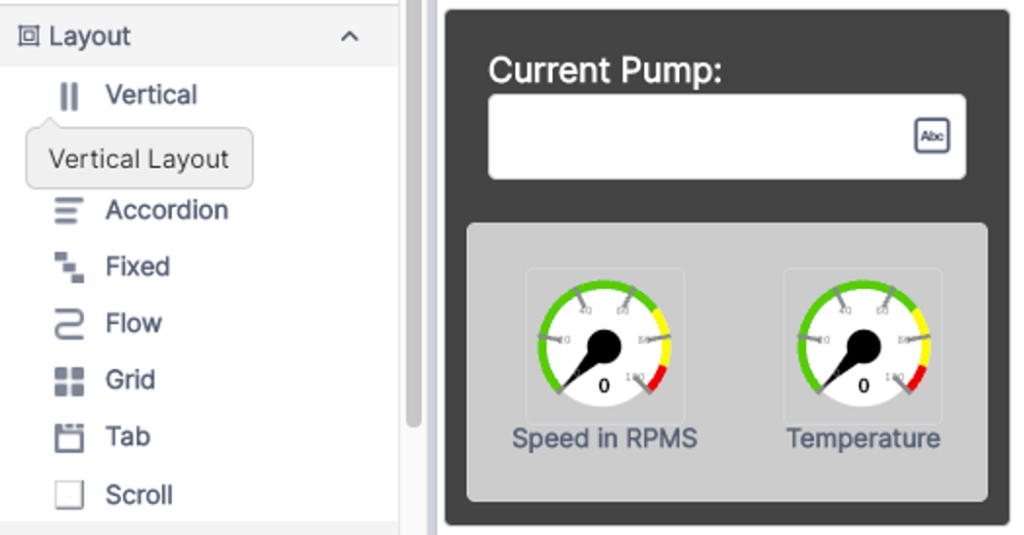
Simply select the layouts like any other widget in the ClientBuilder, and drag to the canvas. Drag other widgets to it to encapsulate them in the layout. In the Properties Menu, change margins, gravity, sizing, colors and more!
Was this article helpful?
0 out of 5 stars
| 5 Stars | 0% | |
| 4 Stars | 0% | |
| 3 Stars | 0% | |
| 2 Stars | 0% | |
| 1 Stars | 0% |
5
-
Getting Started
-
- Advanced Collaborations
- Analytics
- App Components
- Assemblies
- Catalogs Tutorial
- Client Builder
- Client Components
- Deployment Tutorial
- Floor Plan
- Introduction to Collaboration
- Natural Language Tutorial
- Sources
- Stateful Services
- System Modeler
- Testing the Debugging Tutorial
- Testing the Introductory Tutorial
- Testing the Source Tutorial
- User and Namespace Administration
- Show Remaining Articles ( 3 ) Collapse Articles
-
Product Documentation
-
-
- AMQP Source Integration
- Chatbot Source Integration
- Email Source Integration
- Enterprise Connectors Reference Guide
- External Source Reference Guide
- Google Cloud Pub/Sub Source Integration
- Kafka Source Integration
- MQTT Source Integration
- Push Notification Source Integration
- Remote Source Integration
- SMS Source Integration
-
-
Articles
-
- How To Video Shorts: Client Layouts
- How To Video Shorts: AI Functions
- How To Video Shorts: Analytics and ComputeStatistics
- How To Video Shorts: Calling Procedures by Properties
- How To Video Shorts: Client CSS
- How To Video Shorts: Invite Other Users to Your Namespace
- How To Video Shorts: SplitByGroup
- How To Video Shorts: The Vantiq API
- How To Video Shorts: The Vantiq IDE
- How To Video Shorts: The Vantiq Version Control System
- How To Video Shorts: Using Generative AI in Applications
- How-To Video Shorts: Managing AI Conversations
- How-To Videos: AI Design Model Assistant
- How-To Videos: AI Documentation Search
- Production Applications Best Practices