VANTIQ 1.29 Release Notes
Server Enhancements
- VANTIQ supports a new type of Catalog: the Service Catalog.
A service is a collection of Procedures. Each Procedure in a Service may define a Procedure description, parameters, parameter types (including Schema Types), and parameter descriptions. Services may be published to the Catalog, and other namespaces may subscribe to them. Namespaces that subscribe to Catalog Services have access to the Service Interface and may execute the Procedures as if they were defined in the current Namespace.
See the Catalog Tutorial for more information.
- Added motion tracking support via activity patterns and service. Find motion for entities output from YOLO activities.
- Feature Removal – it is no longer possible to enable logging for any of the VANTIQ built-in services or procedures.
Processed By now allows limits on the number of nodes selected, using the EXACTLY ONE semantics.- Defaults for
DateTime properties can be set to “now”, which will set the field to the moment the instance was created.
- The
direction property in sources has been deprecated.
- Users may now remove themselves from namespaces regardless of their permissions there.
NOT is now allowed in query constraints.- Nodes are no longer exported as metadata in the CLI.
- Message count usage data now available to organizations via the
system.messagecounts type.
UI Enhancements
- Project Views – You may now organize your large Projects by creating custom “Views” to display a subset of the resources. More detail may be found in the IDE Users Guide.
- Enhanced UI and features for App and Collaboration Type Builders
- Added a drag-and-drop palette of Activity Patterns and Services on the left side of the Builders. Developers may now add tasks to their App or Collaboration type by simply dragging palette items onto existing tasks or links between tasks.
- Added Undo, Redo and Delete buttons and functionality for graph operations such as adding or deleting tasks.
- The task property sidebar to the right of the graph now slides into view whenever a task is selected and slides out of view otherwise. The App or Collaboration Type properties, such as name and description, that used to appear in the property sidebar may now be set using the Properties button which is found above and to the right of the graph.
- Service definition and publishing tools available to describe Services to be published in the Service Catalog.
- Provided collapsible code folding features in IDE editors for JSON objects, and JavaScript and VAIL code.
- There is now support for giving “Type” properties a default value.
- Deployment has a new option to include Tests and Test Suites.
- Standardized, expanded, and documented keyboard shortcuts for operations throughout the IDE. See the IDE Users Guide for more details.
- Resources which have been explicitly removed from a Project will no longer be automatically added back in just because another Project resource points to them. Instead they will be added to a “blacklist” which prevents them from re-appearing in the future. Simply adding them back into the Project explicitly will remove them from the blacklist. (Or you can use the “Manage Blacklisted Resources” dialog in the “gear” settings menu found in the upper-right-hand corner of the Modelo window.)
- Improved Version Control System (VCS) integration has reduced the number of inconsequential merge changes.
- Automatically provide default parameters for some built-in service tasks in the Collaboration Builder.
- View Errors as a stack trace in single pane
-
This topic was modified 4 years ago by
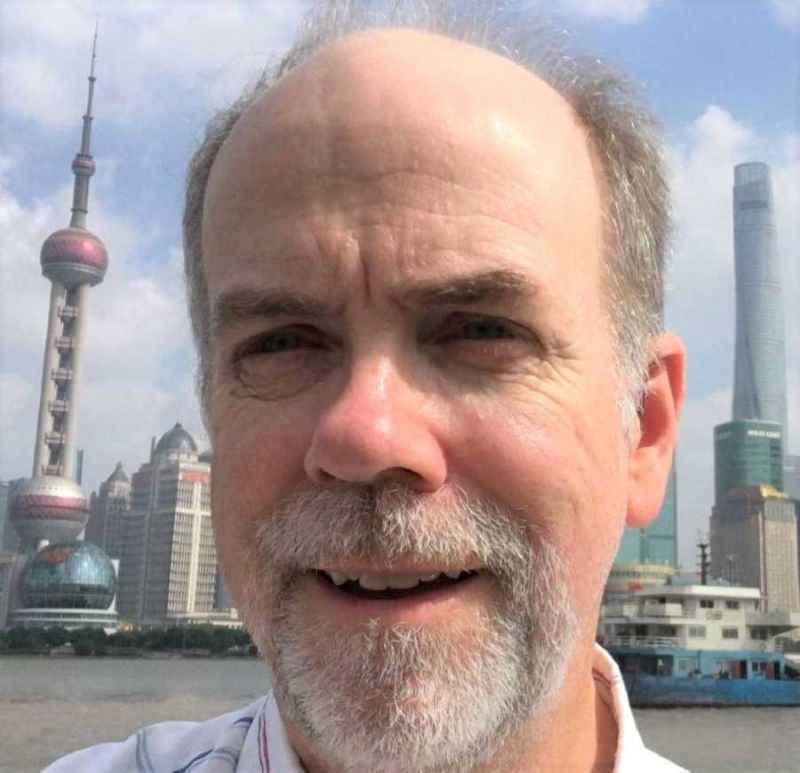 Ken.
Ken.
-
This topic was modified 4 years ago by
 dsprinzen.
dsprinzen.
-
This topic was modified 4 years ago by
 dsprinzen.
dsprinzen.
-
This topic was modified 4 years ago by
 dsprinzen.
dsprinzen.
-
This topic was modified 3 years, 12 months ago by
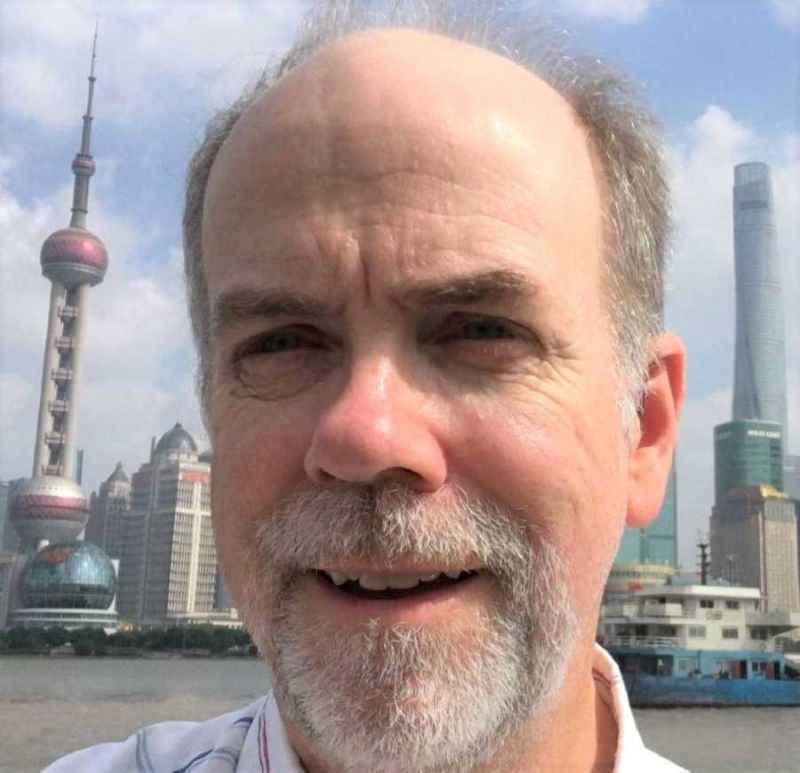 Ken.
Ken.
-
This topic was modified 3 years, 12 months ago by
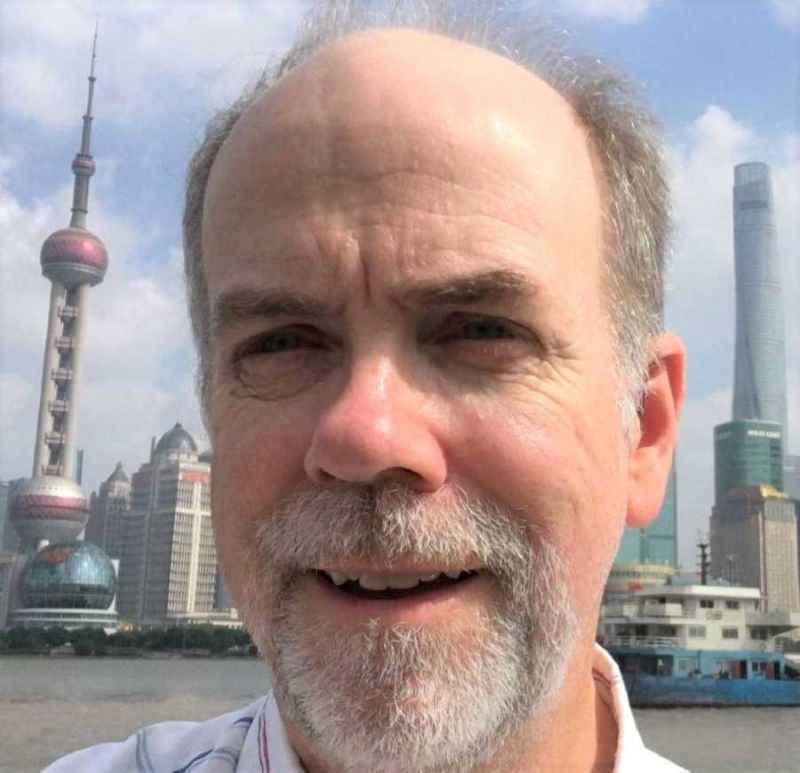 Ken.
Ken.
Posted: July 27, 2020 at 6:09 pm
Replies: 0
Server Enhancements
A service is a collection of Procedures. Each Procedure in a Service may define a Procedure description, parameters, parameter types (including Schema Types), and parameter descriptions. Services may be published to the Catalog, and other namespaces may subscribe to them. Namespaces that subscribe to Catalog Services have access to the Service Interface and may execute the Procedures as if they were defined in the current Namespace.
See the Catalog Tutorial for more information.
Processed Bynow allows limits on the number of nodes selected, using the EXACTLY ONE semantics.DateTimeproperties can be set to “now”, which will set the field to the moment the instance was created.directionproperty in sources has been deprecated.NOTis now allowed in query constraints.system.messagecountstype.UI Enhancements