Hi Renner!
I’ve been looking through your message (thanks for the pictures!) and have a few questions:
- Are you actually using a mobile app for the mobile client? You should be seeing the geo-info there
- Do you have the CurrentPump Data Object in place? (I think you do, just asking)
- Is the code for the map in the On Client Start event handler for the page Start?
Just for you, I’ve set up a little “Easter Egg.” In the first letter of the word “Applications” in the landing page for the 5.4-6 lab, there is a link to download a working “VisualizeAct” project. You can import that into another namespace and make some comparisons. Like you, we’re very frustrated when our applications aren’t working perfectly!
Good catch on the message notification. We realized that too, which is why there’s a procedure in place to test and make sure that the notification works, at least….
Good luck! –lisa, curriculum developer
Viewing 2 posts - 1 through 2 (of 2 total)
- You must be logged in to reply to this topic.
Hi Vantiq Team!
I’m wrapping up Lab 5.4-6, but I’m running into issues getting my pump details to display on the Map in my mobile client. I’ve reviewed the lab to ensure I’ve followed the instructions properly and I believe we may be missing a step to apply the coordinates from the “Pump” data stream onto the map.
One thing I’ve noticed is that the data stream is not including the coordinates, only the address:

Even though the coordinates exist in the data type referenced in the stream:
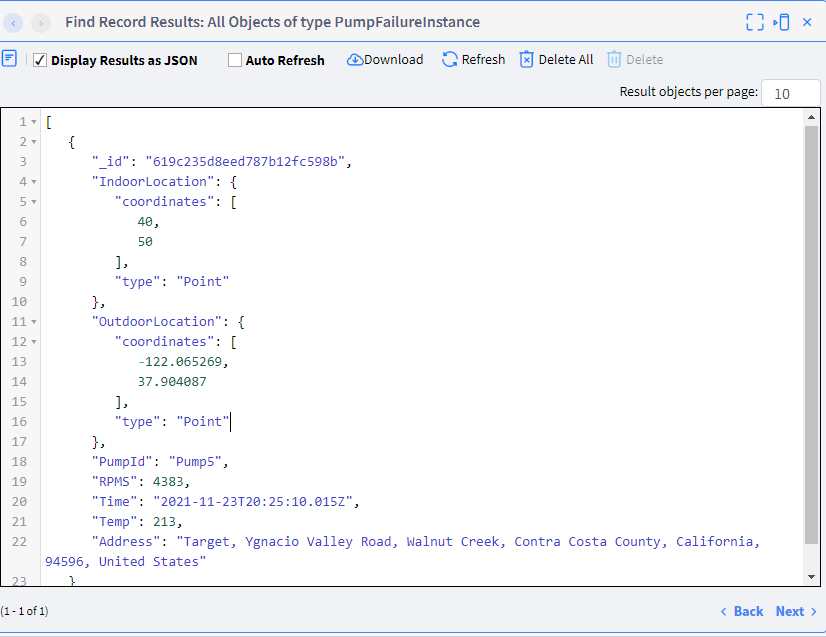
I read through the DyanimcMapViewer documentation in the Client Builder Reference Guide (it was a bit over my head at the moment, I’m still learning!) but I believe if the data stream has a valid geojson location, it should be applied automatically on the map. I also checked the google map API documentation, and if we’re going to use the address over coords I think we need a geocoding step to convert the address to coords.
Hoping I’m on the right track here, but I would love to hear your feedback – perhaps I just missed a step somewhere in the lab.
########################
My once piece of feedback for this lab – Since the pump location is in Walnut Creek and the collaboration is waiting for my mobile phone’s coordinates to reach the pump, we never get to trigger the automated text message at the end of the collaboration. I think this is a shame, since we went through the steps of setting up Twillo and then we never get to use it. I’m sure there is some way we could add a step to spoof the coordinates in order to trigger the automated text.
Best,
Renner