Developers Forum
Hi Jue,
You can use the twilio API to send a voice call to a number. You’ll need to configure a new source.
Configure the source with a name like voicemessage and configuration like
{
“pollingInterval”: 0,
“query”: {
“contentType”: “application/json”
},
“requestDefaults”: {
“headers”: {
“Authorization”: “Basic <BASIC_AUTH_INFO>”
},
“contentType”: “application/x-www-form-urlencoded”
},
“uri”: “https://api.twilio.com/2010-04-01/Accounts/<ACCOUNTID>/Calls”,
“passwordType”: “string”
}
The create a procedure to call the source
var toadd = encodeUri(<mobilenumber>)
var twiml = encodeUri(format(“<Response><Pause length=\”2\”/><Say voice=\”alice\”>We have detected an issue at {0}, at {1}, at the {2}. .</Say></Response>”, building, floor, space ))
var query =format(“To={0}&From={1}&Twiml={2}”,toadd,fromadd,twiml)
select from source voicemessage with body = query, method = “POST”
We are having problem in identifying the source that should be used and the configuration mentioned over there is not clear .We have selected the source as remote and tried to configure the above code but it was showing errors. Can you help me providing with screenshots that describes the implementation clearly .The errors that we have encountered is attached in the below selction.
Jue,
Looks like when I pasted the example certain characters were not copied correctly. I’m going to attach them as a text document.
We have pasted the code the procedure is saved now without any error.But when we are trying to execute it it is giving us the error below.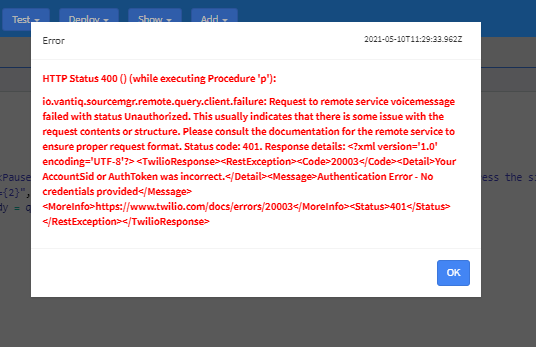
The account sid : ACb71014624c36c09b806848e1072c972e
Auth token : f6dc98d4a9b97a76e9738588ee230a86
TRIAL NUMBER
+13475274801
- You must be logged in to reply to this topic.

How to convert a text message into a voice message using Vantiq IDE?
Problem Description: My team has created an Application using Vantiq which is used to send alerts to users in the form of text message. What are the procedures to follow If we want to convert the text message into a voice message ?